In response to the community consultation that was carried out in early 2019, ALA identified data quality as one of the key areas that it needed to work on. The first stage in the Data Quality project created a set of filters that remove records that are most likely to be of poor quality or not fit-for-purpose from search results. These Data Quality filters have been available in the BioCache for a while and are now also available in AVH.
In AVH, Data Quality filters are disabled by default, but you can enable them by selecting a Data Quality profile from the drop-down.
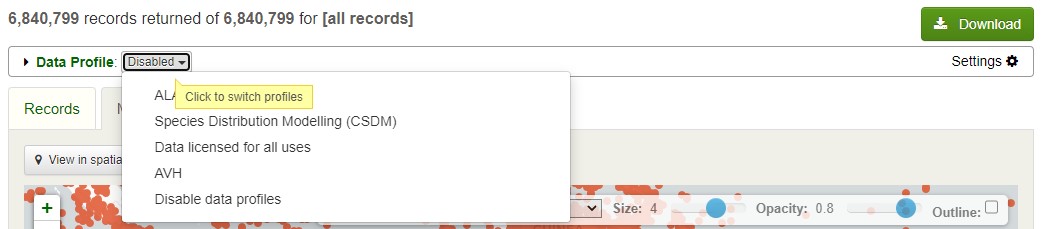
We have created an AVH Data Quality profile, based on the ALA General Profile, which removes some filters that are not as relevant to AVH data and includes extra filters on uncertain identifications and cultivated occurrences that are especially relevant to AVH users.
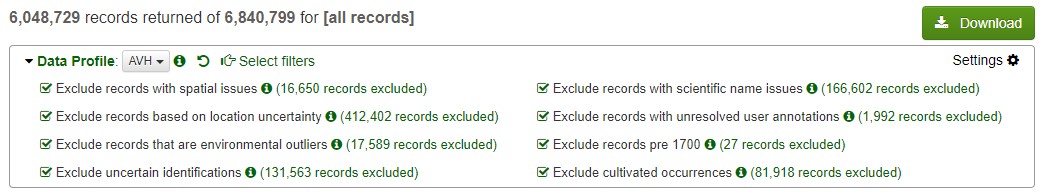
As you can see, applying the AVH Data Quality profile removes almost 800,000 of almost seven million records of a search for all records in AVH, mostly because of the coordinate uncertainty (> 10,000 m), but also a fair amount because of issues with the scientific name, uncertain identifications and cultivated occurrences.
One of the nice things about the Data Quality filters is that you can also see the records that have been excluded from the search result by a certain filter by following the link under the number of records excluded by that filter. So, users can see if records have been excluded that they do not want to exclude, in which case they can fine-tune the filters.
Disabling and enabling individual filter categories within a profile can be done by clicking the check boxes in front of the label. The same can be done in the ‘Filter selection’ dialog, which is opened by clicking on the ‘Select filters’ link at the top of the ‘Data Profile’ box and allows for even further fine-tuning.
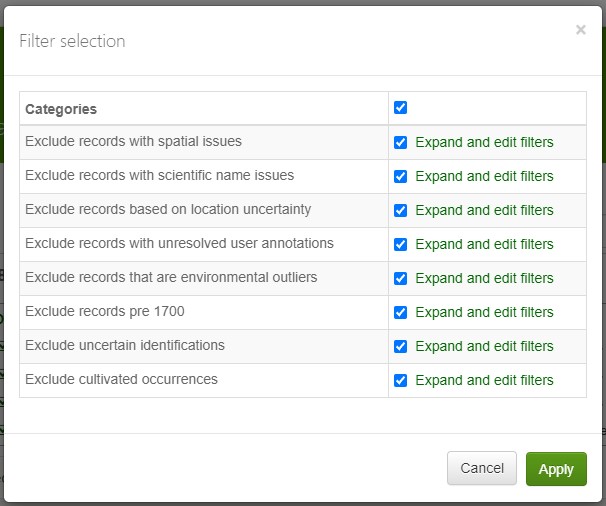
Clicking on the ‘Expand and edit filters’ link for a filter category – and then ‘Apply’ – will bring up a ‘User selected filters’ box below the ‘Data Profile’ box. Individual filters can be turned off here.
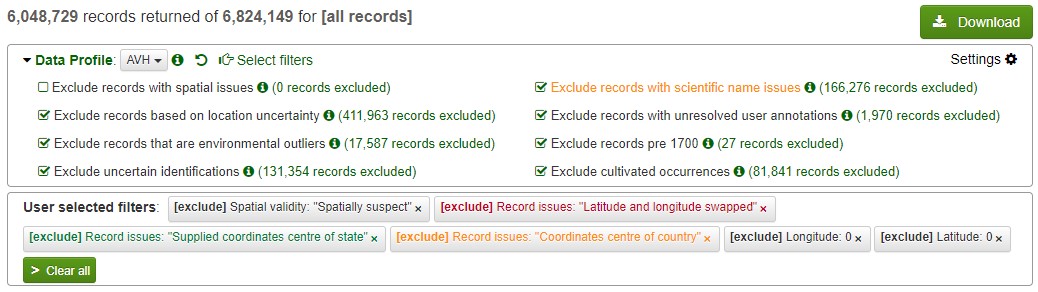
Another great thing about the Data Quality filters is the documentation. Clicking on the info symbols next to the profile and the filter categories will tell you which filters have been applied and why records have been excluded.
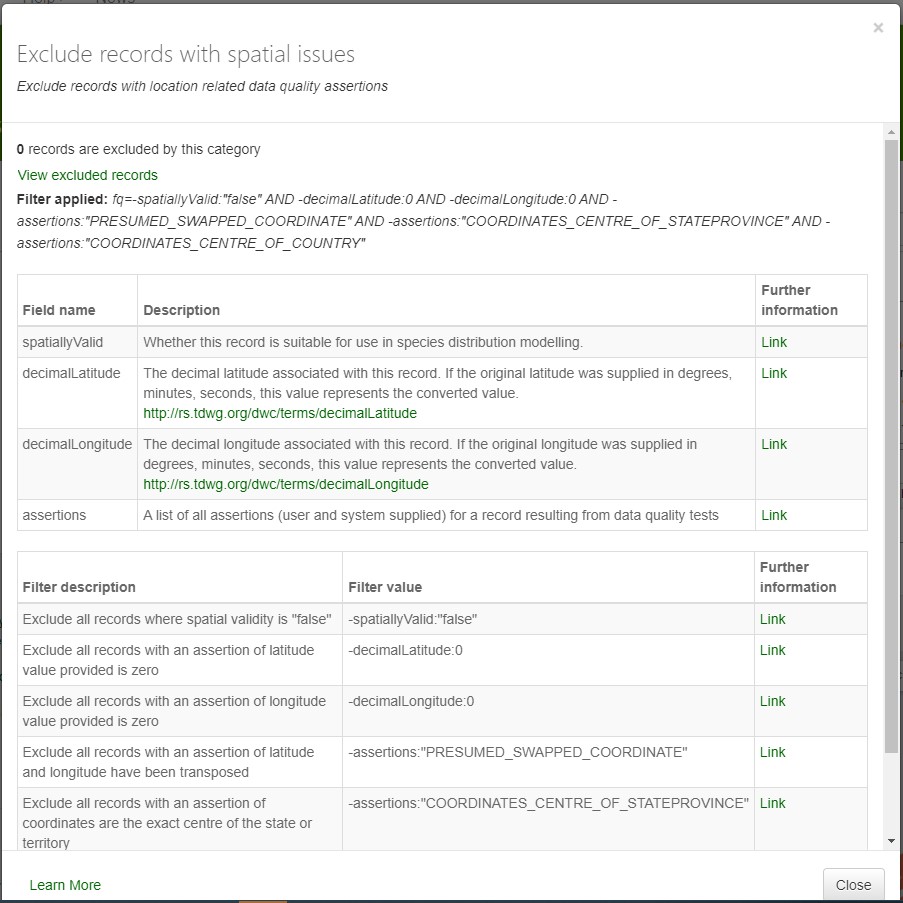
The links in the ‘Further information’ column of the tables take you to pages on the Data Quality Wiki (in GitHub) with more information about the terms or data quality tests. The pages for the data quality tests contain information for end users as what failing the test means for their data, as well as recommendations for curators of data on how to improve their data (if any action is recommended at all).
If you want the search page to always open with a certain profile, you can change the default profile in the ‘Data profile user settings’ dialogue that opens when you hit the ‘Settings’ link at the top right of the ‘Data Profile’ box.
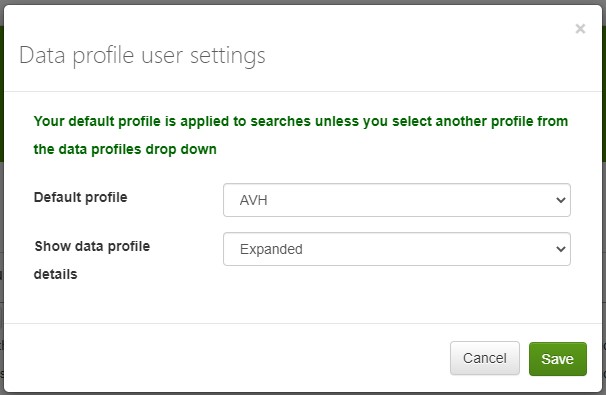
There is more to come from the ALA Data Quality project. The next stage, which will look into annotations and expert species distributions, is about to kick off.
