The ‘Explore your area’ functionality has been available in the ALA for years, but I for one never knew it was available in the AVH as well.
‘Explore your area’ is available in the AVH at https://avh.ala.org.au/explore/your-area. When you first enter the page, you will be asked if the page is allowed to use your location, as by default the location where you are is used, but you can also type in a street address, postcode or latitude and longitude.
The screenshot below is for the postcode the Royal Botanic Gardens Victoria is in, 3004.
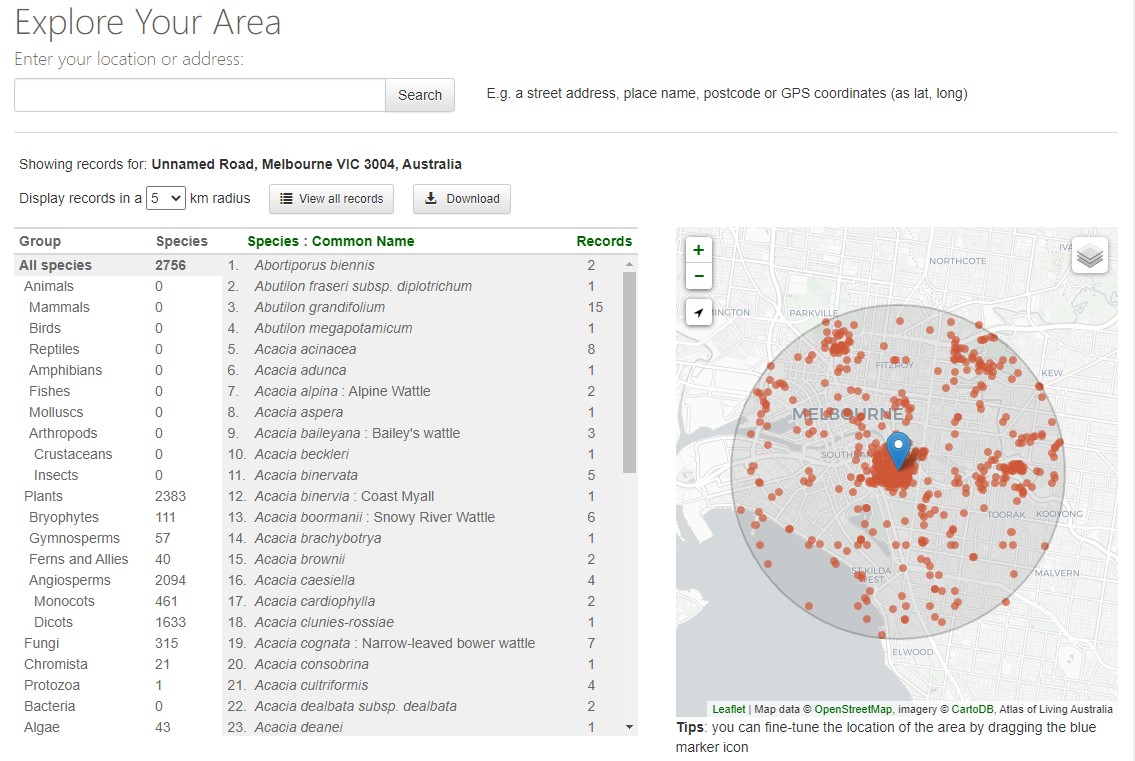
In the pane on the left, with the species and the groups, you can narrow down your results to a particular group, for example plants or fungi, or, even better, bryophytes.
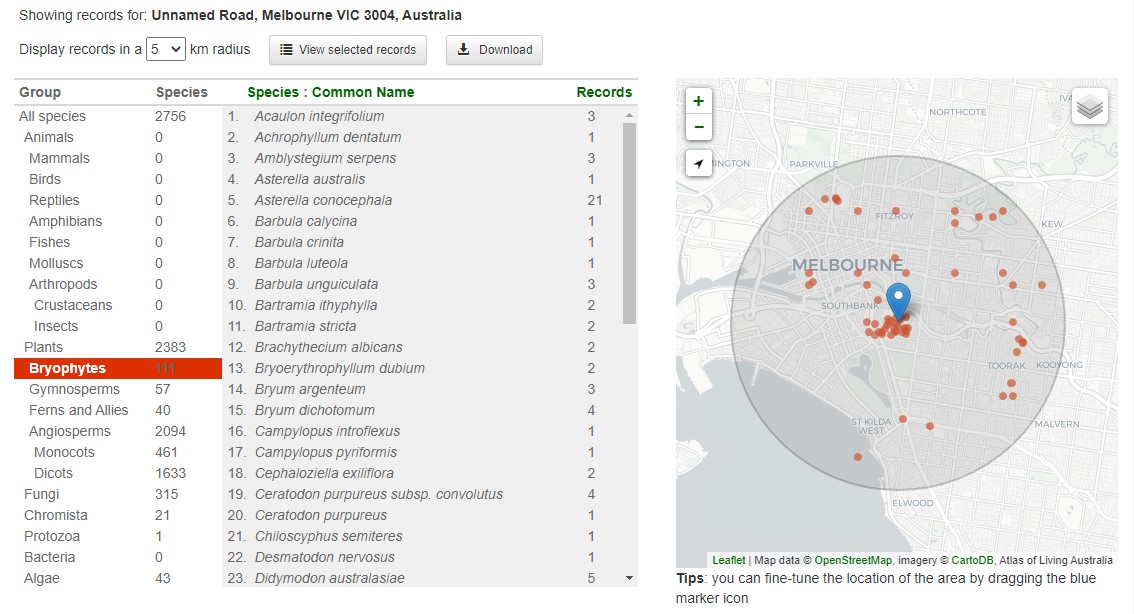
You can narrow down your research even further to a particular species. When you click on one of the species names, the box will expand a bit and show links to the species profile and list of records.
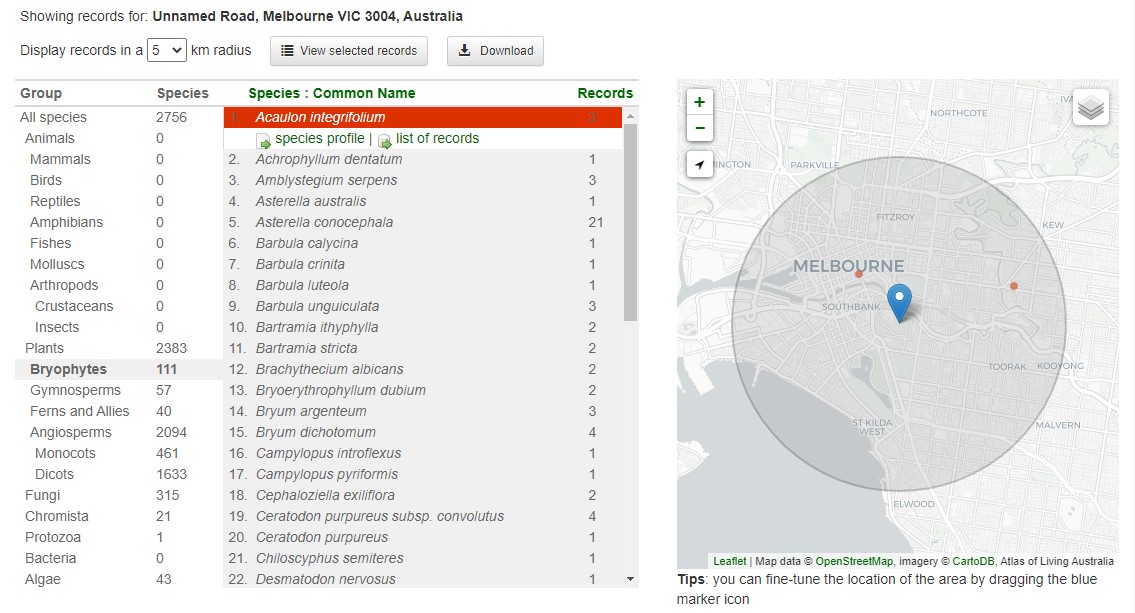
Clicking on the ‘list of records’ link will take you to the search result page in AVH, just as if you have done any other search. The ‘View selected records’ button just above the pane will take you to the search result of any selection you made, so you can make use of the facets available there and explore further. Before you have selected any taxa, this same button will be called ‘View all records’ and get you to all AVH records for the area. The ‘Download’ button will take you directly to the download page for your search result.
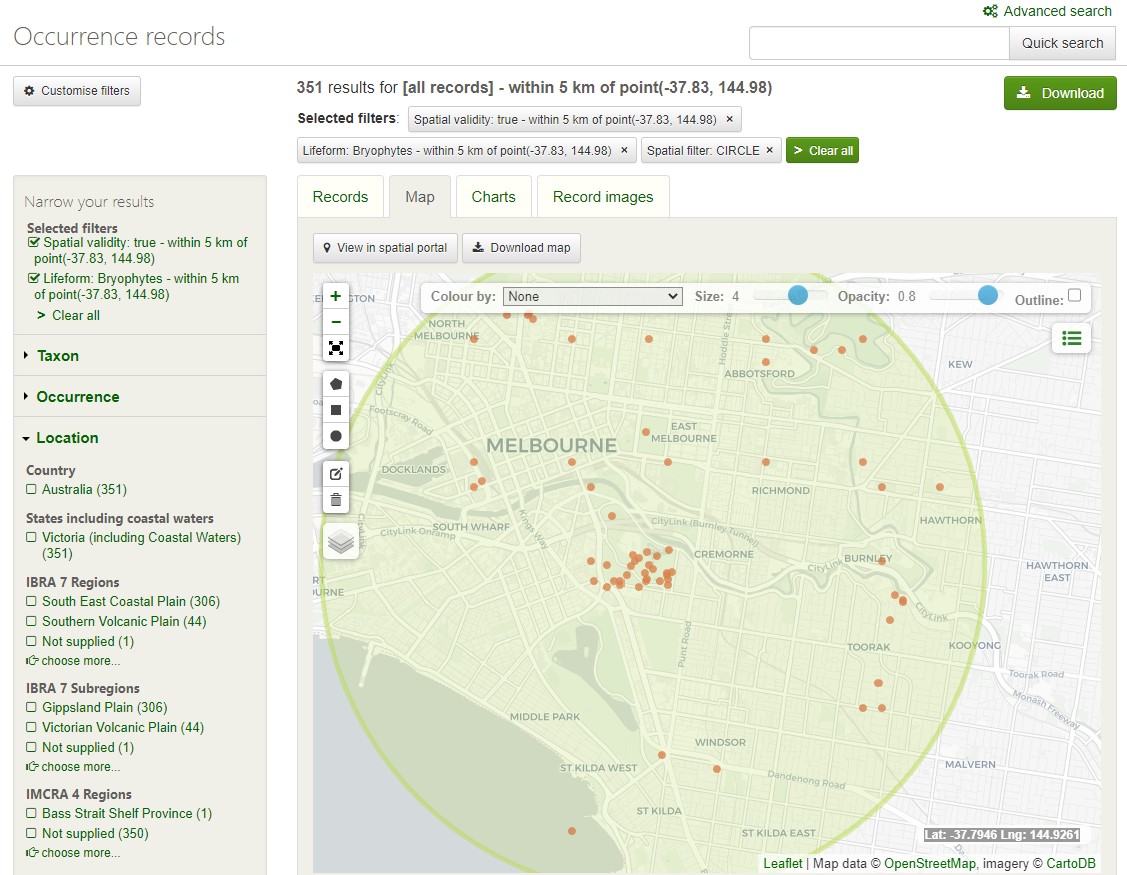
In the map pane, you can do most of the things you can do in the map for the occurrence search. Additionally, you can drag the icon in the centre of the search area to another position on the map to shift the search area. You can also set the radius of the search area to 1, 5 (default) or 10 kilometer in the box at the left above the left pane.
Just like in the occurrence search map, you can click on a dot and an info window will appear with basic information about the record. Clicking on ‘View record’ will take you to the occurrence page. Remember, if you hold down the CTRL key on your keyboard when you click on the link, the page will open in a new tab, which will make it easier to get back to your Explore your area result.
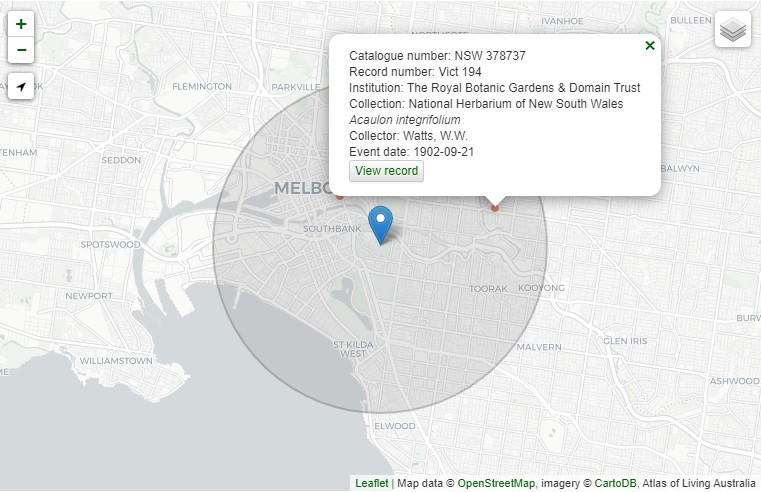
Some more information about ‘Explore your area’ can be found in the ALA support article.
